LSAT Inbox — October 31, 2024
Welcome to the LSAT Inbox! This is a blog series that answers frequently asked questions about the LSAT®. We encourage you to check back often for answers to more questions you may have as you prepare for the test.
How can I check if I purchased Score Preview for my current administration?
Login to your LSAC JD Account and Navigate to LSAT > The LSAT > LSAT Status: View All LSAT Information. You can scroll down to see your LSAT Score Preview status in the “Status” column on the far right. Please note that "not activated" notation does not mean that your score preview has not been purchased. It means that scores have not been released yet for the LSAT administration for which you purchased Score Preview.
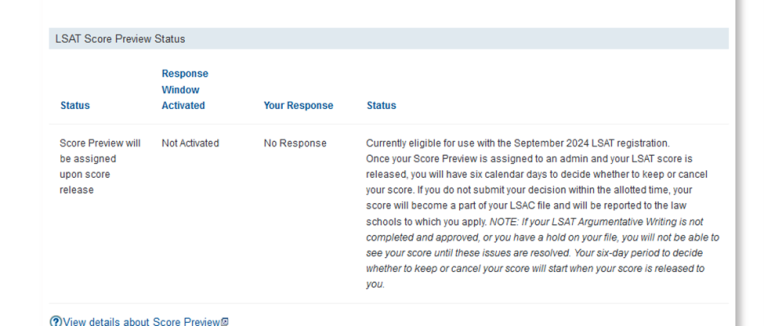
Will my Score Preview be removed if I withdraw my LSAT registration?
No, your Score Preview will be kept and automatically assigned to your next test administration.
Will I be able to see my score before the score release day if I purchase Score Preview?
No, Score Preview does not allow test takers to see their score before the score release day. This service provides an option to review your score after it is released and gives you an opportunity to make a decision to keep it or cancel it within six calendar days.
I prefer to take the LSAT in a paper and pencil format. How do I let LSAC know?
Paper and pencil format is not processed as a preference and is only available to test takers with documented disabilities. You will have to request this specific format as part of the accommodation process. Please visit the Testing Accommodations page to review our guidelines to request accommodations for your needs.
Do I need to shut down any specific program(s) before taking my LSAT Argumentative Writing?
Before you launch LSAT Argumentative Writing, you need to shut down all non-essential applications. This includes disabling any grammar-checking or predictive text extensions (e.g., Grammarly, Microsoft Editor), the Proctorio extension, etc.
What if there is a technical issue during my LSAT Argumentative Writing?
Please try to relaunch your LSAT Argumentative Writing first by clicking “Relaunch” link in your LSAC JD account. If you are still experiencing issues, please contact LSAC customer representative via chat by using the icon at the bottom-right corner of your screen. Our chat feature is available during business hours. You may also email LSACinfo@LSAC.org or call 1.800.336.3982 so that we can assist you to reset your LSAT Argumentative Writing sample. You will receive a new prompt.
How can I contact LSAC if I have additional questions?
If you have a question that wasn’t answered here, you can contact us using our “Chat” feature by clicking on the chat icon on the bottom right corner of the LSAT pages on our website, via email at LSACinfo@LSAC.org, or by phone at 1.800.336.3982.
